How to Transfer a Quilt Pattern to Your Project
Kelly HansonLearn how to transfer a quilt pattern onto your next quilting project using tulle — Kelly Hanson shows you how.
Pattern
Whether you want to transfer the outline of a fun shape or a string of sentences onto your next project, you can do it by simply using a piece of tulle and some marking pens or pencils. Kelly demonstrates how she begins with a small piece of tulle fabric taped in place over the design she is wanting to transfer. Tulle fabric is a lightweight, fine netting that is commonly used to make gowns, veils and tutus and can usually be found at most local fabric stores. She then explains how she traces the pattern using a marking pen.
Kelly talks about several different types of pens that can be used for this step of the process, and explains that the most important part is being able to clearly see the pattern once the tulle is removed from on top of the pattern piece. Once the pattern has been traced, Kelly shows how to transfer a quilt pattern onto fabric.
Project
To show how to transfer a quilt pattern onto a piece of fabric Kelly uses several small pieces of different colored fabric. She explains how to arrange the tulle on top of the fabric the pattern is being transferred to and how to secure it in place. Kelly then talks about and shows several different marking tools that can be used to transfer a quilt pattern, depending on the fabric color. If the fabric you choose to transfer a pattern onto consists of several different colors, or shades of colors, you may need to have both a light and dark marking pencil to use on the same project. Once the pattern has been transferred to fabric it can then be stitched over and finished. For another fun idea to add to your next quilting project, consider transferring images to fabric.
Premium Membership
Unlock exclusive member content from our industry experts.
- 24/7 Access to Premium Quilting Videos, Projects, and Tips
- Step-by-Step Instructional Demos, Patterns, and Tutorials
- 50% Off Video Downloads Purchased in the National Quilters Circle Shop
- Access to Ask the Expert Program
Unlock exclusive member content from our industry experts.
- 24/7 Access to Premium Quilting Videos, Projects, and Tips
- Step-by-Step Instructional Demos, Patterns, and Tutorials
- 2 Full-Length Video Downloads to Watch Offline
- 50% Off Video Downloads Purchased in the National Quilters Circle Shop
- Access to Ask the Expert Program
Gold Membership
$336 Value
Get everything included in Premium plus exclusive Gold Membership benefits.
- 24/7 Access to Premium Quilting Videos, Projects, and Tips
- Step-by-Step Instructional Demos, Patterns, and Tutorials
- 8 Full-Length Video Downloads to Watch Offline
- 3 Full-Length Quilting Classes to Keep for Life
- 2 Printable Quilting Guides
- Discounts on Purchase-to-Own Content in the National Quilters Circle Shop
- Access to Ask the Expert Program
- Exclusive GOLD LIVE Streaming Events




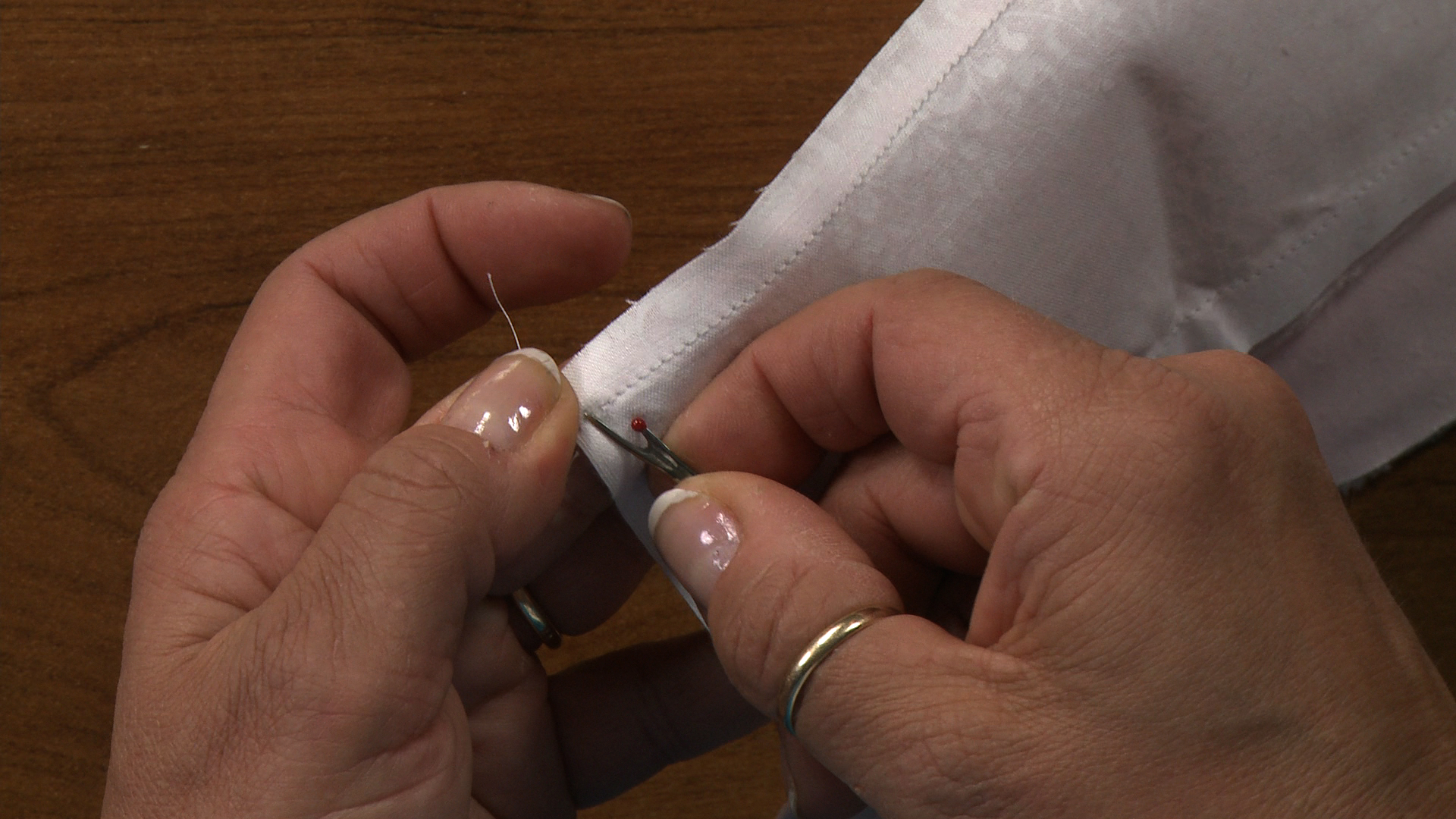


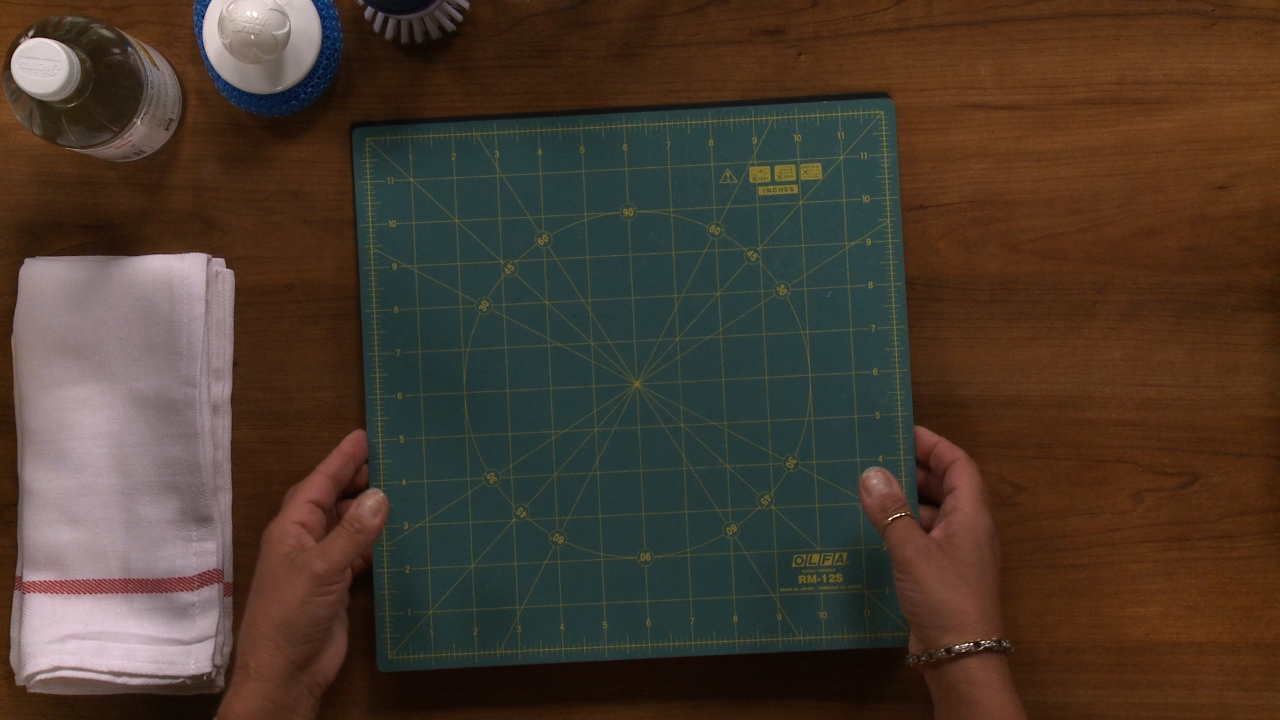
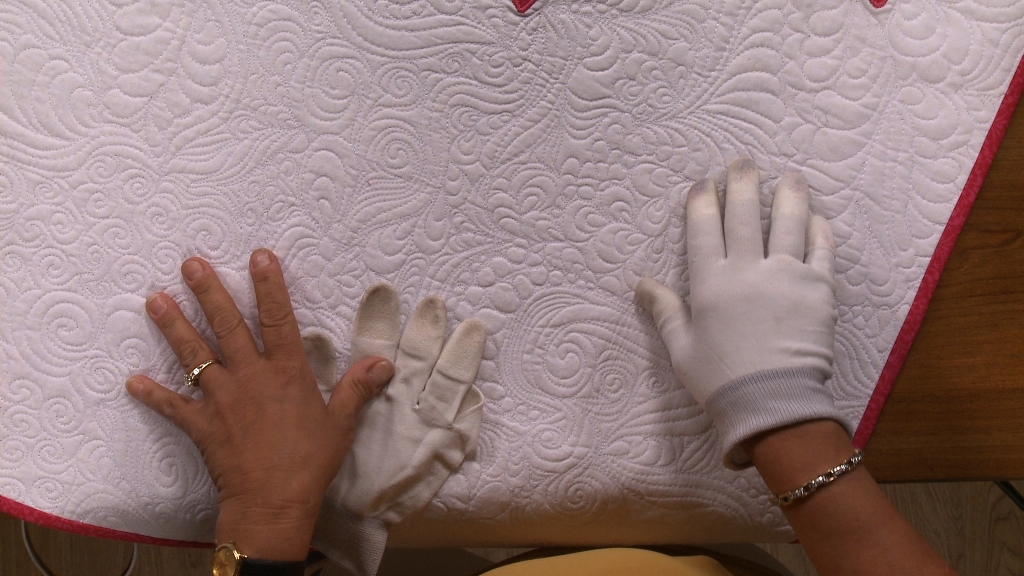

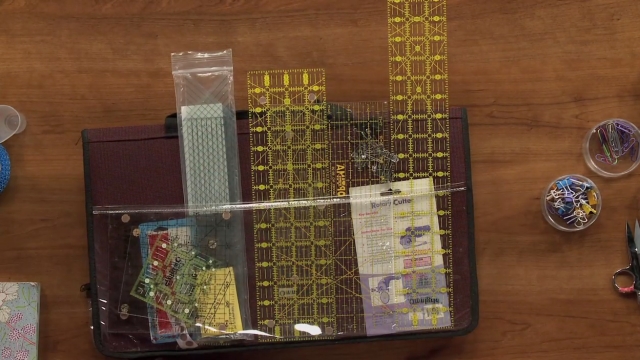



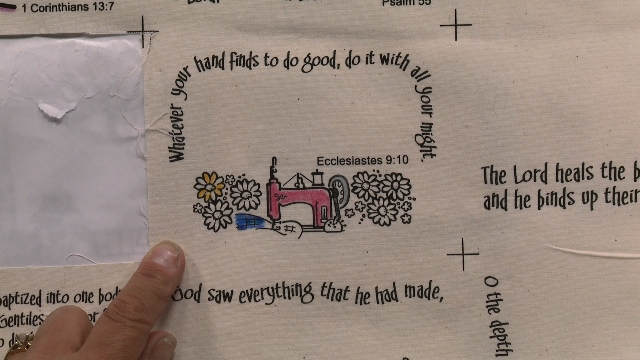
Share tips, start a discussion or ask one of our experts or other students a question.
Already a member? Sign in
No Responses to “How to Transfer a Quilt Pattern to Your Project”